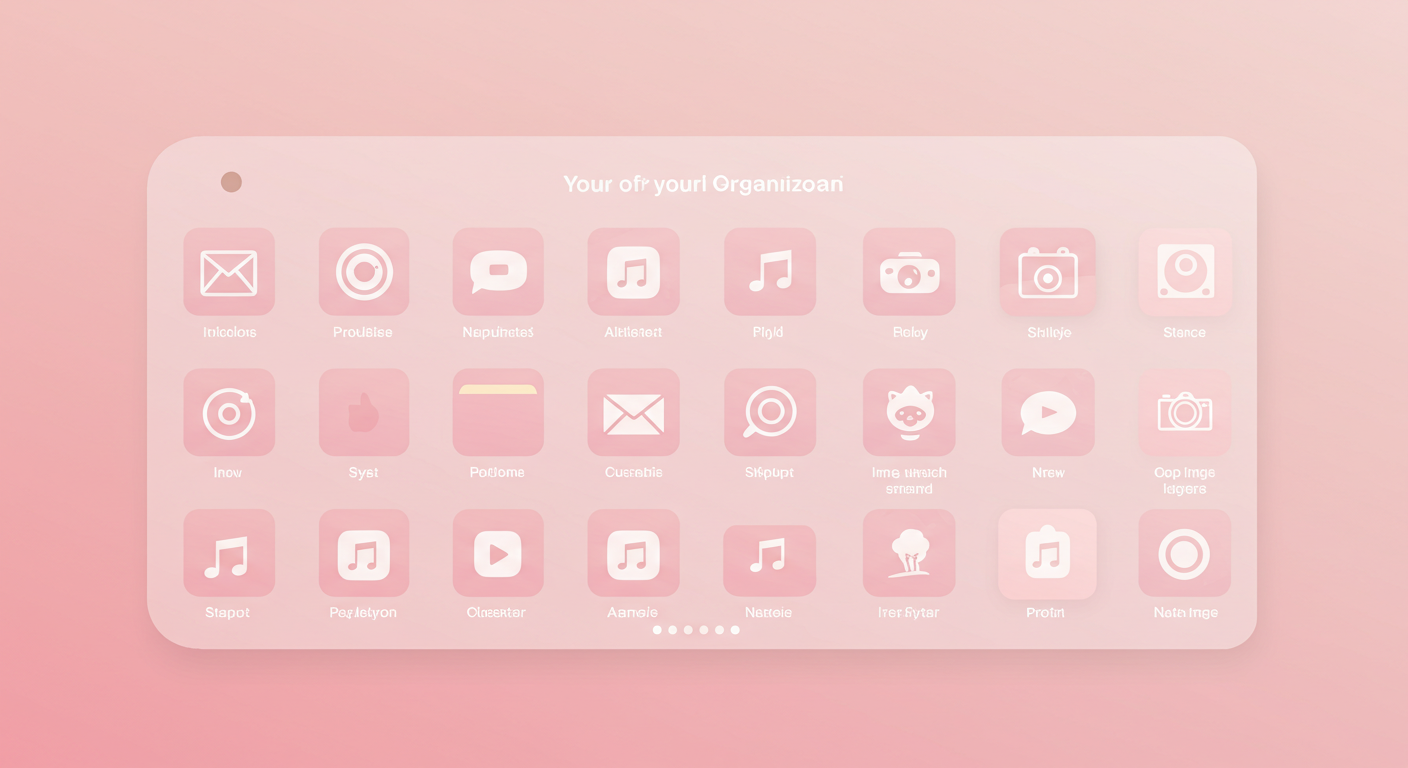We all scroll through our iPhones like it’s second nature. But let’s be honest—when your apps are scattered everywhere, finding what you need can feel like a digital scavenger hunt.
That’s where clever folder names come in.
Whether you’re aiming for clean and minimal or quirky and fun, naming your folders adds style and structure to your iPhone.
We’ve curated the ultimate list of iPhone folder name ideas—inspired by humor, productivity, lifestyle, and aesthetics.
Let’s turn that messy screen into a masterpiece.
Why Folder Names Matter
A good folder name doesn’t just look cool—it helps your brain instantly recognize where everything is. Plus, let’s be real: giving your folders personality makes organizing your phone actually fun.
Use these names to:
-
Stay focused and reduce screen clutter
-
Add personality and humor to your layout
-
Make your iPhone feel more like you
Best iPhone Folder Names for Productivity
When your phone helps you stay on task, it’s a tool—not a distraction.
-
Work Mode
-
Focus Tools
-
Grind Time
-
To-Do Central
-
Brain Fuel
-
Meetings & Memos
-
Cloud Stuff
-
Office Kit
-
Projects
-
Money Moves
Aesthetic iPhone Folder Names
For the minimalists and vibe curators, here’s your dreamy folder lineup:
-
☁️ Soft
-
Moonlight
-
Cream & Chrome
-
Pastel Pulse
-
Simply Clean
-
Mono
-
Glow
-
Muted Magic
-
B&W
-
Serenity
Funny & Clever Folder Name Ideas
Because why not make yourself laugh every time you unlock your phone?
-
Time Wasters (for games or TikTok)
-
Useless but Cute
-
Oops I Need This
-
Internet Stuff
-
Cursed Apps
-
Tax Evasion Kit (finance tools, obviously)
-
Clicky Things
-
Don’t Judge Me
-
Where’s My Money?
-
Scroll Hole
iPhone Folder Names for Social & Media
All your social life, captured in one clean section:
-
The Feed
-
DM Dive
-
Vibes Only
-
Insta Life
-
The Gram Fam
-
Chat City
-
📸 Snaps & Scrolls
-
Clouded
-
Viral Things
-
Noise
iPhone Folder Names for Photos & Creativity
Perfect for organizing camera apps, editing tools, and design inspo:
-
Captured
-
Shutter Time
-
Canvas
-
Create Zone
-
Gallery Gang
-
Vibe Edit
-
Snap Lab
-
Pixels & Filters
-
Moodboard
-
The Studio
iPhone Folder Names for Music & Audio
For all things rhythm and sound:
-
Jam Zone
-
Tunes
-
Ear Candy
-
Beats & Bars
-
Lo-Fi Corner
-
Amped Up
-
Soundscape
-
🎧 Echo
-
Radio Mood
-
Noise Control
Lifestyle & Wellness Folder Name Ideas
Your mind, body, and schedule—on lock:
-
Self Mode
-
Mind Space
-
Zen Things
-
Balance
-
Feel Good Apps
-
Daily Flow
-
Track Me
-
Routine
-
Glow Up
-
Vitamins for the Soul
Finance & Shopping Folder Names
Because money does live on your phone now:
-
Cha-Ching
-
Treat Yo’ Self
-
Spendy
-
Budget Boss
-
Wallet Things
-
Swipe Life
-
Bag Chaser
-
Digital Wallet
-
💸 Click & Buy
-
Cart Central
iPhone Folder Names for Games & Entertainment
When it’s time to unplug, but also plug in:
-
Arcade
-
Play Time
-
Pixel Party
-
The Escape
-
Pause & Play
-
Level Up
-
Idle Hands
-
Game Face
-
Quest Log
-
Just 5 Mins (Lies)
iPhone Folder Names for Travel & Maps
For navigation, bookings, and wanderlust:
-
Explore
-
Go Time
-
Next Stop
-
The Map Life
-
Adventure Kit
-
Wander Apps
-
Flight Mode
-
Jet Set
-
Pack & Go
-
Trip Tools
Minimal One-Word Folder Names
Simple, clean, and stylish:
-
Work
-
Play
-
Home
-
Plan
-
Edit
-
Think
-
Go
-
Buy
-
Rest
-
Post
Cute iPhone Folder Name Ideas
A little sugar and spice on your home screen:
-
Lil Apps
-
Honey Hub
-
Sparkle Box
-
Pretty Pixels
-
Cutie Stack
-
Blush Things
-
Snuggle Space
-
Appy Place
-
Tiny Tools
-
Sugar Snap
Organizing Tips for iPhone Folders
-
Group by function, not just category.
-
Use emojis for quick visuals (but don’t overdo it).
-
Keep your most-used apps outside folders for faster access.
-
Stick to 4–6 folders per page to avoid overwhelm.
-
Use color-coded backgrounds to match folder themes.
Conclusion
Naming your iPhone folders is like labeling little digital drawers—it makes life smoother, your screen cleaner, and your phone more you. Whether you go classy, cute, funny, or focused, a clever folder name turns clutter into calm.
Go ahead—organize, rename, and give your phone a home screen glow-up!
FAQs
1. Can I use emojis in folder names?
Yes! Emojis help you identify folders faster and add personality.
2. What’s the best way to organize iPhone folders?
Group apps by purpose (like work, media, fun), then assign a creative name to each.
3. How many apps can I keep in one folder?
Each folder can hold multiple pages of apps, but don’t overload—it defeats the purpose.
4. Should I sort apps alphabetically or by use?
Sort by use or type—it’s more intuitive for your brain.
5. Can folder names help reduce screen time?
Yes! A clean, organized layout helps you find what you need and scroll with intention.

I’m the creator of PickGoodName, where I dive into the world of unique and creative name ideas for online platforms, games, pets, and more. Naming things is my passion, and I love helping people find the perfect name that stands out. If you’re looking for something cool, funny, or meaningful So you can explore my amazing articles with unique ideas!